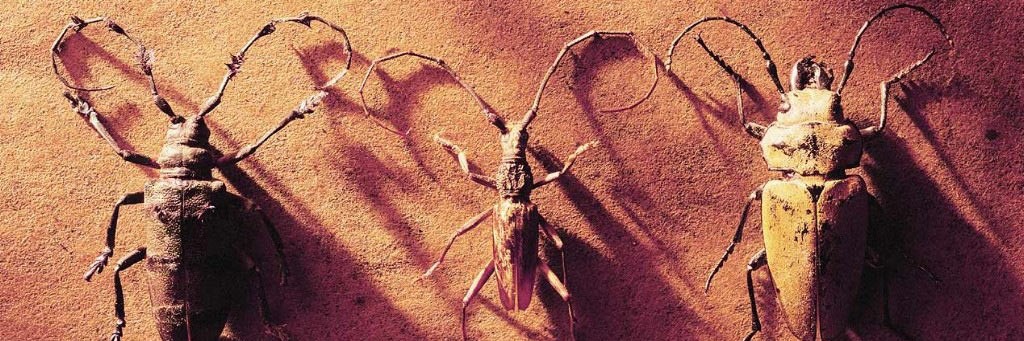Hello folks,
A colleague today just said that December is the Friday of the year. The festive period (Christmas) is coming soon and many are excited to upgrade their smartphones by Christmas. Thus, I have leased three top flagship phones in view to compare them. Yes, that is a first world problem and I am always trying to find the best smartphone every. Somehow, I found it hard to get all the perfect and desirable features in one device. Hopefully in the coming years, Project Ara (or similar projects) will attempt to solve this problem.
As we speak right now, some flagship specifications would be:
- 5.x inch display
I have big hands and I consume a lot of content on my phone. Therefore, any screen smaller than 5 inches would be too small for me. On the other hand, while I could do with a 6-inch phone like the Nexus 6, I would have an issue carrying my phone around as my jean pockets are not designed for such devices.
- 3500+ mAh battery which hopefully translates to more than 6 hours of screen-on time.
The bigger the better. Naturally, this can lead to a heavier device. A heavy device is undesirable as the latter becomes cumbersome while doing sports activities (such as running). As a result, using fitness tracking software such as Runtastic becomes difficult. I could invest in additional fitness bracelets amongst others, but the market is still nascent at the moment and I do not want to maintain too many devices.
- Qualcomm Snapdragon 805 processor + Adreno 440
At we speak right now, Qualcomm has a leading edge on mobile processors, although there is increasing competition at the moment. Samsung is pushing its ARM-based Exynos processors, LG plans to publicly release its own in-house ARM-based BIG.little Nuclun (previously known as Odin) processor in 2015 and nVidia has its own System on Chip (SoC) which integrates an ARM-based CPU and their own in-house built CPU. Apple has its own ARM-based Cortex mobile processors. Somewhere in this big crowd, Intel offers some powerful solutions based on the x86 microarchitecture. The year 2015 will be very interesting as Intel (as publicly announced) plans to push forward a high-performance, battery-friendly SoC based on the 14nm Cherry Trail platform.
In the end, it will be a war between ARM vs x86. Healthy competition is crucial for the sake of technological progress. I am eagerly looking forward to 2015.
- micro-SD card slot
Not everybody has access to high-speed mobile internet. LTE coverage is still very limited, even in developed countries. Lastly, a sizable proportion of people (I do not have a source/quote for this, but this is my general impression, especially following the NSA scandal) do not trust online storage service. In this limelight, some people would prefer storing their pictures and other files locally on their phone. The storage size to price ratio is increasing and therefore, micro-SD cards are very desirable.
- A 12 MP + camera that can record in at least 2K and support optical image stabilization (OIS).
Mobile cameras are a pocket-camera market killer. Life is beautiful. I would not want to miss taking pictures of beautiful sceneries or of silly friends.
A flagship phone this year will naturally support LTE (at least cat.4)
Now, coming to the head-to-head clash among the three top phones of Q4 2014:
My (subjective) experiences with the Sony Xperia Z3:
The Good:
- The Sony Xperia UI is nicer more productive than stock Android. I am able to search for apps in the drawer and organise my apps in folders in the app drawer itself. When I switched to the Moto X, I immediately found it very annoying to scroll many pages to find my apps.
The Bad:
- The bezels are too big. This unnecessarily makes the phone very long. Sony could have done a better job to trim these bezels. Sharp Aquos rings any bells?
- The glass back can easily be scratched. I searched but I could not find whether the glass was Gorilla Glass 3. In any case, what I know is that the glass is covered with a shatter-proof layer of plastic. The glass itself is scratch resistant (thus probably a Gorilla glass). As a result, the (permanent) scratches on my phone were on the shatter-resistant layer hence having a scratch-resistant gorilla glass is a little bit an overstatement to me.
- I prefer the direction that Intel is going – no wires! Thus wireless charging is important for me. The Z3 lacks wireless charging. With these water-proof flaps, wireless charging would have been a great addition.
The Ugly:
- There is a serious lack of reasonably priced casing for the Sony Z3. If you manage to land yourself an expensive leather case, you will not be able to use the Magnetic Charger holder (also known as a charging dock, although I think the term dock here is an overstatement; you can only charge your phone with that holder.) properly. Yes, the phone is splash-resistant. I saw splash because I have heard somebody who plunged the phone in a 1m deep pool and the phone got damaged. However, popping up the charging flap every time one has to charge the phone is very annoying.
Although the back camera is okay, the front camera is very pixelized.
Moto X (2014)
The Good:
- Small bezzels
- Great AMOLED screen
This is a matter of preference. I found the AMOLED display in the Moto X more vivid (in terms of colors) than the IPS (LED) display on the Sony Z3.
- great built-in software from Motorola
The Bad:
- Lack of wireless charging
The Ugly:
Every day, I travel approximately 40 minutes each way to work. I use that time to read the news on my phone. At the same time, I stream Spotify music to my bluetooth headset. I always have Wifi, data and bluetooth because I do not want a hassle of toggling them all everyday. At work, I use my phone once a while. Thus, I approximate 3 hours of screen-on time. Such a lifestyle gives me 12 hours. If I start my day at 8:00am, by 20:00 in the evening, I am out of juice. Thus, if I am planning an evening out, I make sure to charge my phone during the day. I would have preferred a battery that fits my lifestyle. The battery in the Sony Z3 lives up to my lifestyle.
LG G3
The Good:
- Wireless charging
- Very nice, bright display
- knock-on/off feature
This feature is great although I found that the knock-off feature only worked when I knocked twice on a empty space on the home screen. Thus, I always have to keep some empty space on my home screen and I have to target that empty area all the time for the feature to work.
The Bad:
- LG UI is not enticing enough.
- The buttons at the back are not programmable.
The Ugly:
- Display drains the battery very fast
As a very last point, I found the sim card holders that the Sony Z3 and the Moto X use to be quite silly. Both phones require nano-SIM-sized (FF3) cards but they provide a micro-SIM-sized holder that you use to insert the nano-SIM. I guess it would have been simpler to just allow the insertion of micro-SIMs right away without the need for SIM holders. I have had to go out of the way to get my micro-SIM cut to the nano size. And my bad luck, I lost the nano-SIM holder for the Sony Z3.
I reckon you would not swap SIM cards on a frequent basis, but I found micro-to-nano-SIM tray unnecessary.
Final Words
I picked the Sony Z3 over the Moto X(2014) and the LG G3. The Sony Z3 had a better battery and is future proof in terms of specs (I am sure that the Qualcomm 801 processor and 3GB of RAM should allow me to install any apps for the next 2 years). I do not have a Playstation and therefore the bundled Playstation remote app that comes bundled with the Sony is useless for me. However, if you own a playstation and you are hesitating which phone to buy, the race suddenly becomes easier.
I hope this article helped. Have fun with your next purchase.